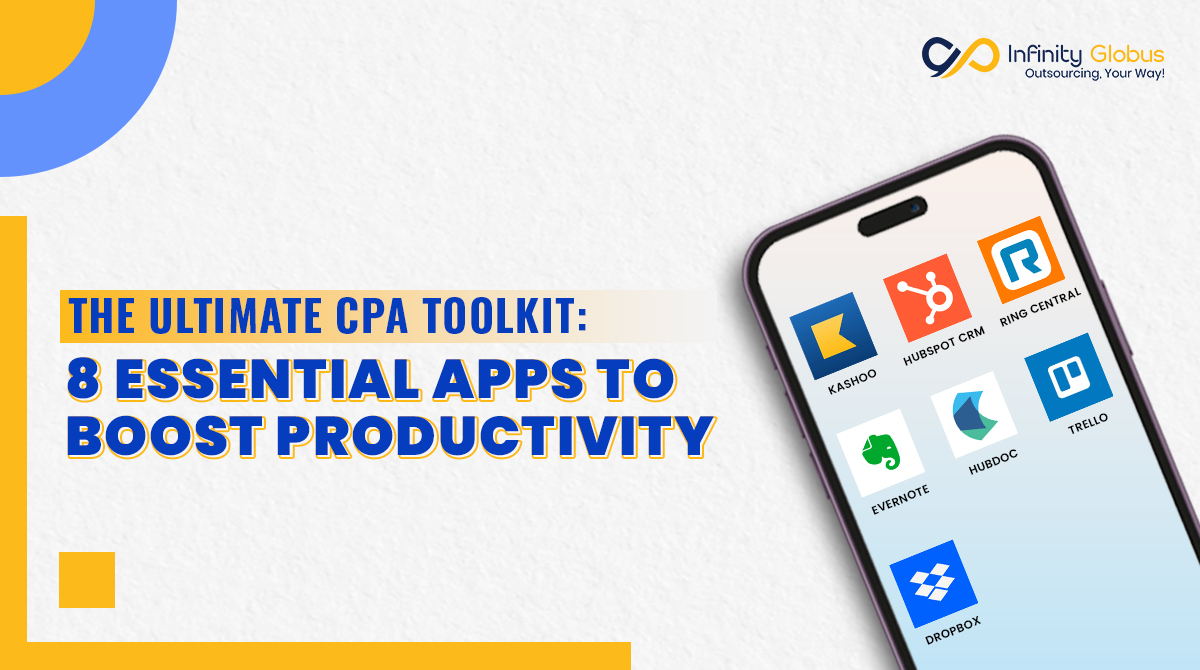
 infinityglobus
infinityglobus
 22 Jul 2024
22 Jul 2024
With technological advancement at its peak, even tech-averse souls can be seen using various apps to simplify their work, streamline processes, and improve client relationships. Today, apps have become an integral part of almost all industries, including accounting. In fact, according to a report by the Thomson Reuters Institute, 30% of tax and accounting firms are focusing on using varied apps and tools to boost productivity in the competitive market arena.
With Wi-Fi becoming ubiquitous, access to apps has become easier and quicker, assisting CPAs and accountants in carrying out accounting tasks efficiently anytime, oblivious to the place.
But with a huge number of options available all around, choosing the app that can help perform accounting tasks efficiently may seem like a daunting task. However, we have done the legwork for you and come up with ultimately essential apps that can accelerate growth and bring success abound to your CPA firm.
8 Essential Apps Every CPA Must Have
Here are some of the best apps that should be used by CPAs to boost productivity:
Kashoo
Kashoo is one of the best tools for CPAs to track income and expenses easily, which can help them stay ready for the crucial tax tenure. An integrated app, it allows easy access to data from any location. It promotes automated finance management that can give a clear picture of the firm’s financial health.
Some of the crucial features that Kashoo offers include:
- Report Generation – The app regularly produces financial reports, which give an insight into how the accounting firm is doing financially.
- Payroll Integrations – Kashoo has the ability to integrate with various payroll options available across the industry.
- Period Locking – With the aid of period locking, CPAs can lock specific information for a prescribed time. This helps the accounting firm safeguard its financial data from unforeseen or accidental changes.
HubSpot CRM
A popular CRM tool, HubSpot is a must-have app for CPAs as unlike other CRM tools it offers free-to-use customer solutions. It is one of the best apps for organizing, analyzing, and growing the business process. The app also automates various tasks performed by the sales and marketing team, including the customer service department.
One of the distinct features of HubSpot CRM is that it possesses an integrated marketing platform that further allows easy lead flow to the accounting software in use. Other essential features of HubSpot CRM include:
- Online E-Signatures for Documents – It allows the user to make e-signatures seamlessly and sign the documents which can be saved in the app and exported if needed.
- Automated Ticketing System – The app enables CPA firms to record and report client requests systematically, whereby the service tickets automatically get routed to the desired team/ person.
- All Client Data in One Place – With the app, CPAs can access data in one place and get an overview of the client without hassle.
HubDoc
A document and data capture app, HubDoc is a great option for CPAs who wish to streamline their work and enjoy secure access to the bank accounts of their clients. The app is unique as it removes the need for the clients to send read-only access to their bank statements. All they have to do is log into the bank account and set up a HubDoc connection, which is entirely secured and can be accessed by the CPA firm.
In other words, with HubDoc, capturing and maintaining financial documents is easy. Some of the essential features of HubDoc include:
- Automatic Data Extraction – The app allows for automatic data extraction by reading key data from receipts or bills and turning it into usable information. It thus saves the user from manual data entry, ultimately saving time.
- Online Document Storage – HubDoc offers an online document storage facility that enables the user to access data from any location.
- Easy Report Creation and Export – The app allows the user to create reports in an instant and export the same into other applications or accounting systems such as Xero.
Ring Central
Serving as an all-in-one communication platform, Ring Central is a must-have app for every CPA. The most enticing part about this app is that it has also won the TrustRadius Top Rated Awards for extending exceptional customer satisfaction.
In a world where client expectations are dynamic and require smooth communication at all times, Ring Central proves to be a boon for CPAs as it offers streamlined communication and a simple user interface without amiss.
The best part about this app is that it functions across every device type and has various thoughtful features apart from video conferencing and messaging such as:
- Voicemail – Ring Central does not just give CPAs an average voicemail feature. Rather it encompasses a visual voicemail option wherein clients can read the voicemails instead of listening to them.
- Call Forwarding – The app allows routing calls to any device present at any department or location.
- Auto Attendant – Ring Central allows CPA firms to manage work even without receptionists with their auto attendant feature, which functions as a virtual receptionist. This feature attends calls, greets them, and routes the call to the desired department in the firm.
Boomr
The accounting arena works on tight deadlines, which if missed can lead to serious repercussions and even legal troubles. However, time tracking becomes easier with Boomr. A crucial feature that this app offers to CPAs is its ability to integrate the timesheet system with the existing accounting solutions.
CPA firms can even become a part of Boomr’s Trusted Advisor Program which offers various benefits, including wholesale pricing for clients. Some of the essential features of the Boomr app include:
- Employee Scheduling – The scheduling functionality enables CPA firms to keep track of the dates and activities of each employee, which is adaptable in nature, i.e., it can get changed with the changes in the project. This can be further reviewed to allocate work and manage time effectively.
- Easy Integration – The app can be easily integrated with various accounting software like Gusto, Xero, and QuickBooks Online.
- Efficient Time Tracking – Boomr allows effortless time tracking, informing about the time spent on various tasks.
Trello
Trello is one of the most essential project management apps that simplifies accounting tasks. Utilizing Kanban boards, the app helps organize tasks in real-time. Trello also allows simple member addition, task creation, and easy work delegation.
Other essential features of Trello include:
- Card-Based Format – The app has a card-based format with which to-do lists can be created easily.
- Effortless Collaboration – Trello offers easy collaboration within the team where members can be added to specific tasks effortlessly.
- Data Synchronization – With Trello, data synchronization is easy across various devices used by CPA firms.
DropBox
A prolific cloud storage app, DropBox is an essential file-sharing tool that should be a part of every CPA journey. Making file synchronization a breeze, this app allows easy document accessibility irrespective of the place and time. Financial data can be stored internally and externally in DropBox, which ensures easy collaboration.
The app also removes the need to send large files via mail. In DropBox, the same file can be stored in the app itself and shared later through a generated link.
Some of the other essential features of the app include:
- Uncompromised Security Measures – DropBox offers high security, which includes encryption and password protection with an expiration date that protects sensitive information from unauthorized access.
- E-Signature – The app allows electronic signature creation in a Word document free of cost. With this feature, CPAs can sign documents online and send them easily.
- Data Backup and Recovery – With the DropBox backup and recovery option, files and folders automatically get backed up to the cloud, which can be recovered quickly if any untoward incident occurs.
Evernote
A cloud-based storage system, Evernote can help CPAs stay organized. Serving as a note-taking app, it allows the user to take a quick note on any mobile device or view those notes that were originally created on a desktop. This further gets synchronized to the cloud or other devices. Evernote provides a valuable feature whereby the notes can include pictures, tables, or links, and not just simple texts.
Some of the other essential features of Evernote include:
- Keyboard Shortcut Usage – The app enables users to use hotkeys to take information snaps from any program seamlessly.
- Easy Note Sharing with the Team – Evernote allows sharing individual files and notebooks with other team members quickly and in a hassle-free manner.
- Email Storage – This feature distinguishes Evernote from other cloud-based devices since it is related to financial management systems. With this app, CPAs can forward any email to a unique email address present with the Evernote Account. This automatically gets stored in the app as a note.
Final Thoughts
To thrive in the accounting game, staying abreast of the competitors and leveraging essential tools is of paramount importance. In this, these apps can not only give a remarkable edge to your CPA firm but can even help you level up your business and maximize productivity like never before.



